
Empower Chrome Extension
Project description
Empower Associates is looking to develop a Google Chrome Extension to streamline their recruitment process and enhance their candidate and client networks. The extension will allow recruiters to easily import candidates into their CRM with just one click. This will significantly reduce the time and effort required to add new candidates to their database, and help recruiters focus on finding the right candidates for their clients.
Role
Lead Product Designer (UX researcher, UI/UX Designer, Product Manager)
Timeline
3 months (Sept – Dec 2022)
Tools
Adobe XD, Moqups, Hotjar, Confluence
Overview
Problem Statement
To design a Google Chrome extension for Empower Associates that simplifies the process of importing candidate information into their CRM system. The extension should allow recruiters to import candidate information with a single click, reducing the time and effort required to input the information manually. Additionally, the extension should be user-friendly and easy to navigate, minimizing the chances of errors.
User Stories
- As a recruiter, I want to be able to easily import candidate information into my CRM system so that I can save time and avoid errors.
- As a recruiter, I want to be able to import candidate information with a single click so that I can quickly and easily expand my candidate and client networks.
- As a recruiter, I want the extension to be user-friendly and easy to navigate so that I can quickly learn how to use it.
Scope
The chrome extension will allow recruiters to import candidate information by scraping data off a website or application and integrating with their CRM. Only a one-click action will be needed to import the candidate information, with data validation and verification will be done at the backend before importing into the CRM.
Constraints
- It should integrate with the existing CRM system used by Empower Associates
- Data privacy and security should be maintained
- User should have the ability to only import the needed fields.
- Only support Chrome browser for the time being
Process

Discover
- Gather information about Empower Associates and their current process for importing candidate information into their CRM system.
- Identify key pain points and areas for improvement in the current process.
- Conduct user research to gather feedback and insights from recruiters about their needs and preferences.
- Perform competitive analysis to see how other companies are solving similar problems.
Define
- Define the problem and objectives more clearly based on the information gathered in the Discover phase.
- Identify the key features and functionality that the extension should have to meet the needs of recruiters.
- Develop user personas and scenarios to guide the design process.
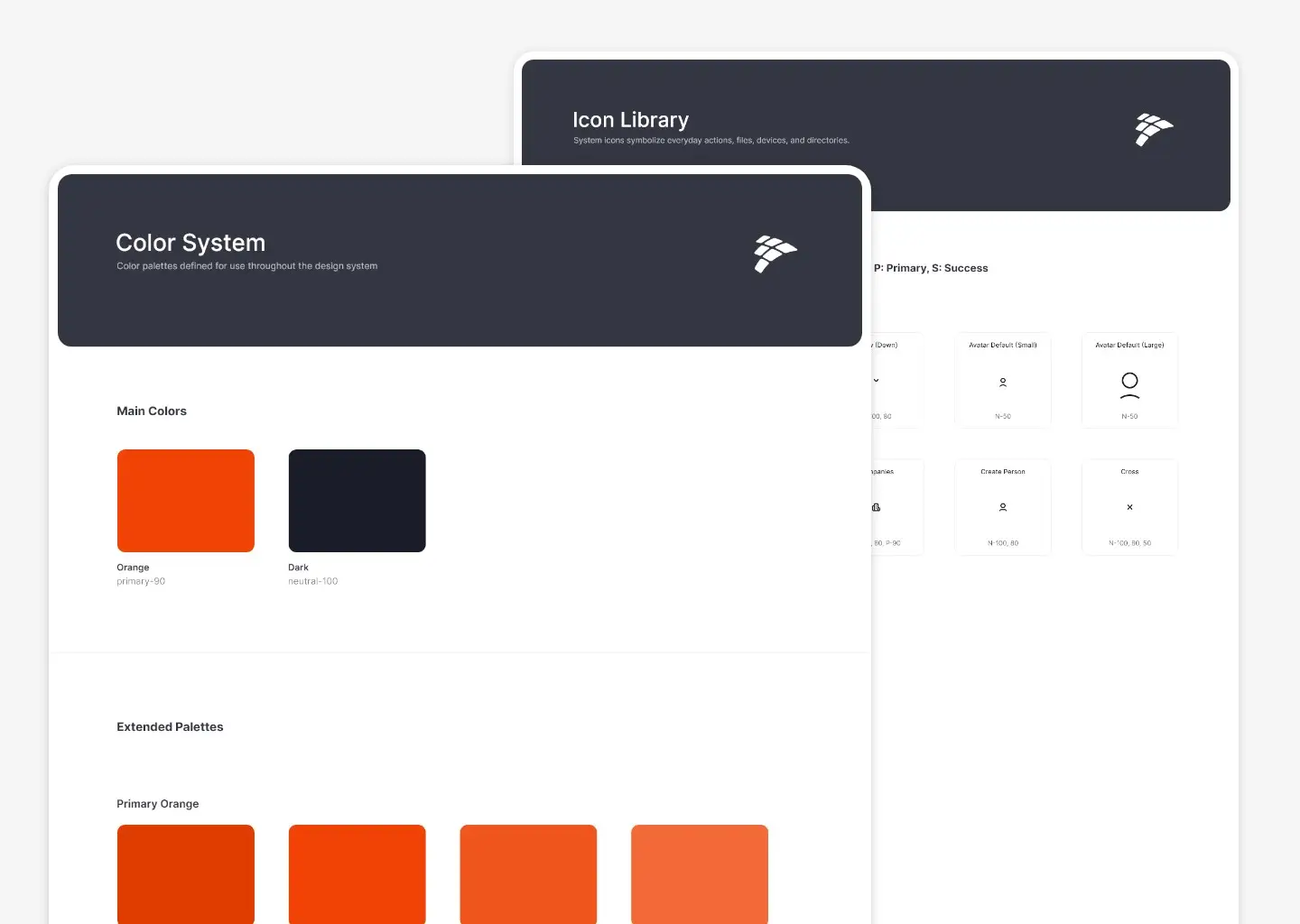
Design
- Sketch out ideas for how the extension might work, including the overall layout and flow of the interface.
- Create user flows to visualize the process of importing candidate information into the CRM.
- Design mockups of key screens and interactions using Moqups.
Develop
- Create a design system based on guidelines and components from the mockups to ensure consistency across the extension.
- Develop a prototype of the extension using the designs and design system on Adobe XD.
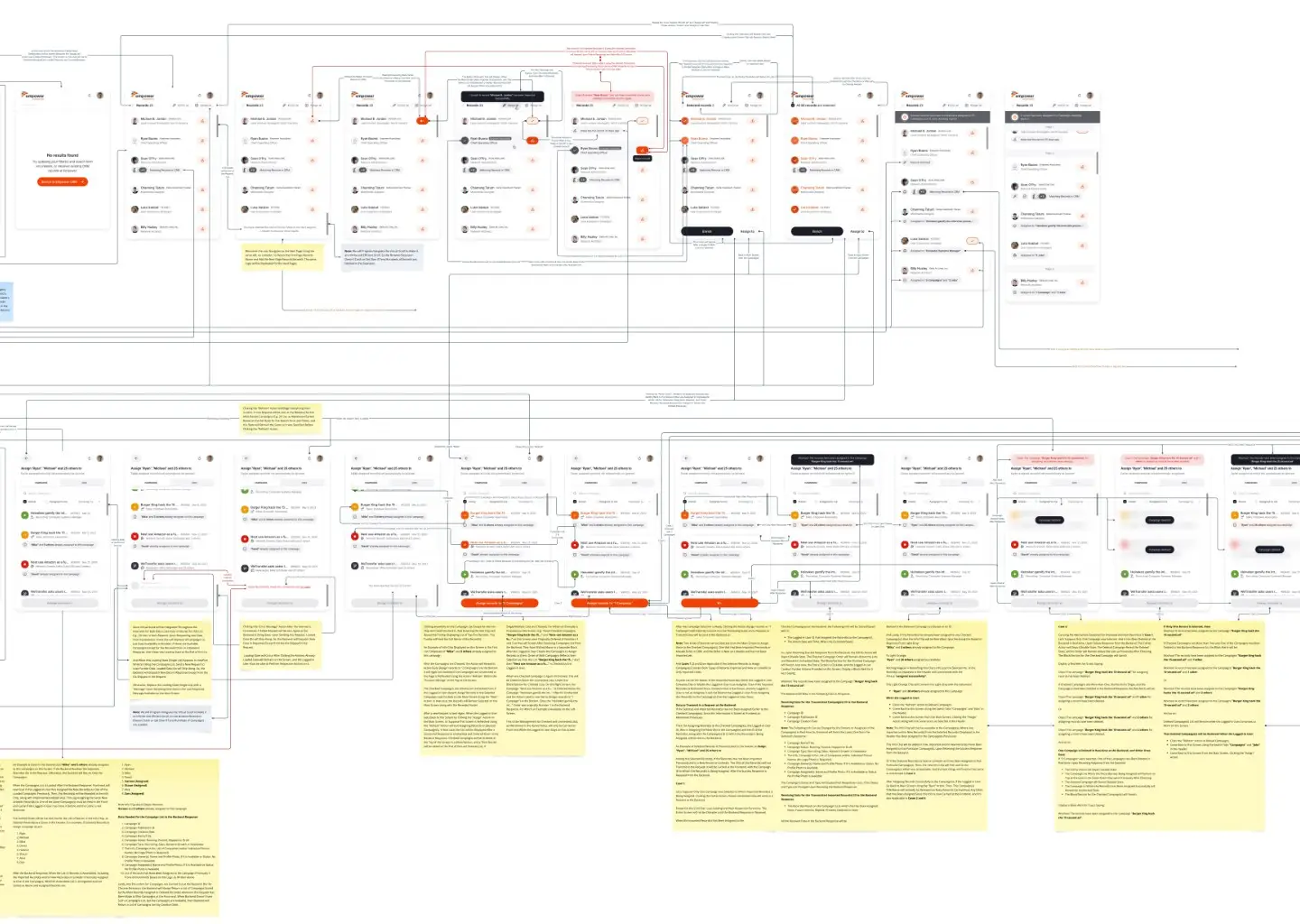
Deliver
- Gather feedback from stakeholders, recruiters and conduct usability testing to ensure that the extension is meeting its objectives and addressing user needs.
- Iterate and improve on the designs based on feedback.
- Create detailed documentation for the extension and design system to ensure that it can be easily understood and implemented by developers.
- Create hi-fidelity mockups for all the pages that the extension will have.
- Develop the chrome extension and test it, validate the extension and deploy to the chrome web store
The Solution

Our final product Empower Chrome Extension caters to the following functionalities:
- One-click quick import to CRM
- Update any Linkedin records by comparing them with existing records in CRM.
- Enrichment of records through available extensions like Zoominfo, Seamless.ai, and ContactOut.
- Assigning records to the created Campaigns and Jobs from CRM.
- Being able to set or update assigned campaigns' status.
- Being able to set or update assigned jobs' state, status, and rankings (internal, candidate, and company).
Feedback/Impact
KPIs set for this product are the following (to be gauged once we go live):
- Record imports per user (Gauge: Adoption Rate and Conversion)
- Assigned campaigns and jobs per user
- Enriched records per user
Reflecting on the project
Personally, I found this project one of the most challenging in terms of understanding the flows, and also design hand-off, since its a start up with very less systems and processes in-tact. Hence, a lot of stakeholder meetings combined with going over the beta version of CRM got me and my team to setting a design system in place, a set of original icons and also documenting every flow and state function for the team. Overall, I loved the journey and my learnings.